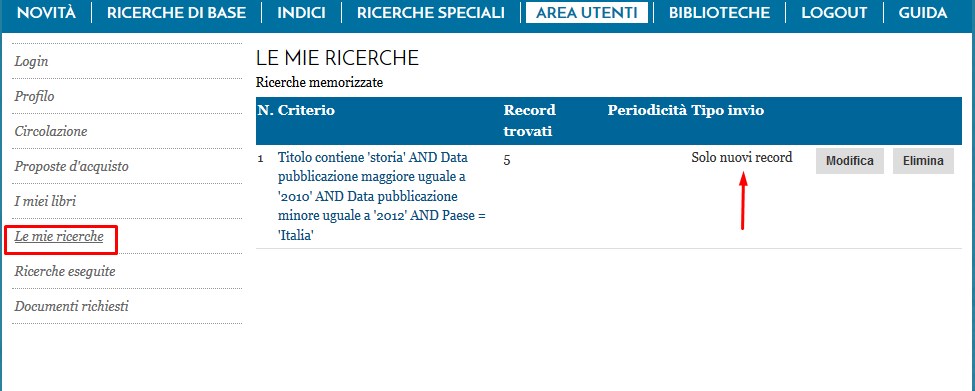Features of the online catalogue (OPAC)
INAF personnel and those authorized to borrow books can access some of the features of the online catalogue:
-
verify loans in progress
-
submit purchase proposals
-
save searches performed in the catalogue
-
request documents not readily available in pdf
To access those features, it is necessary to have a login (which corresponds to your fiscal code) and a password provided by your home library.
Go to the catalogue home page
http://www.opac.inaf.it
and click on LOGIN

Enter the login and the password, if you already know it.
If you have not already received the first password or if you do not remember it, you can ask the library for it by clicking on "richiedi".
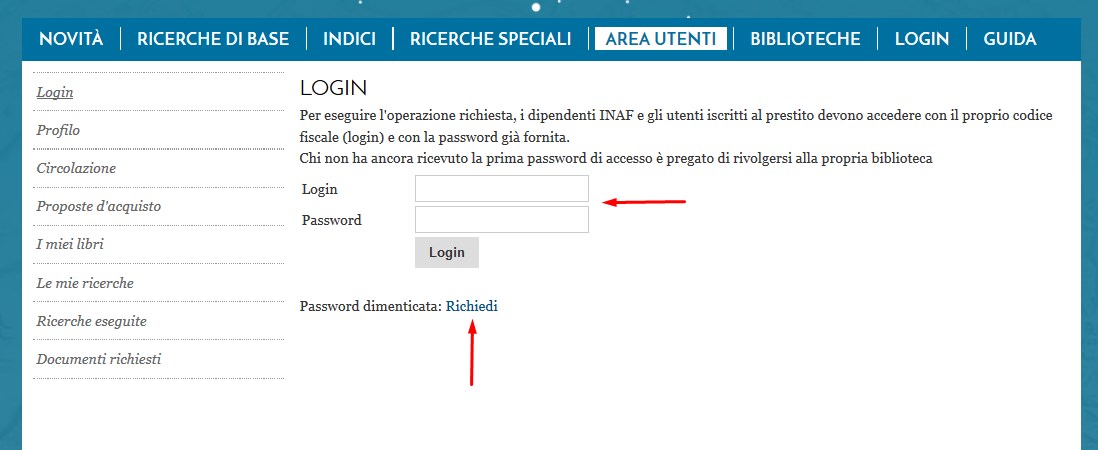
In the "area utenti" it is possible:
1) to check your loans
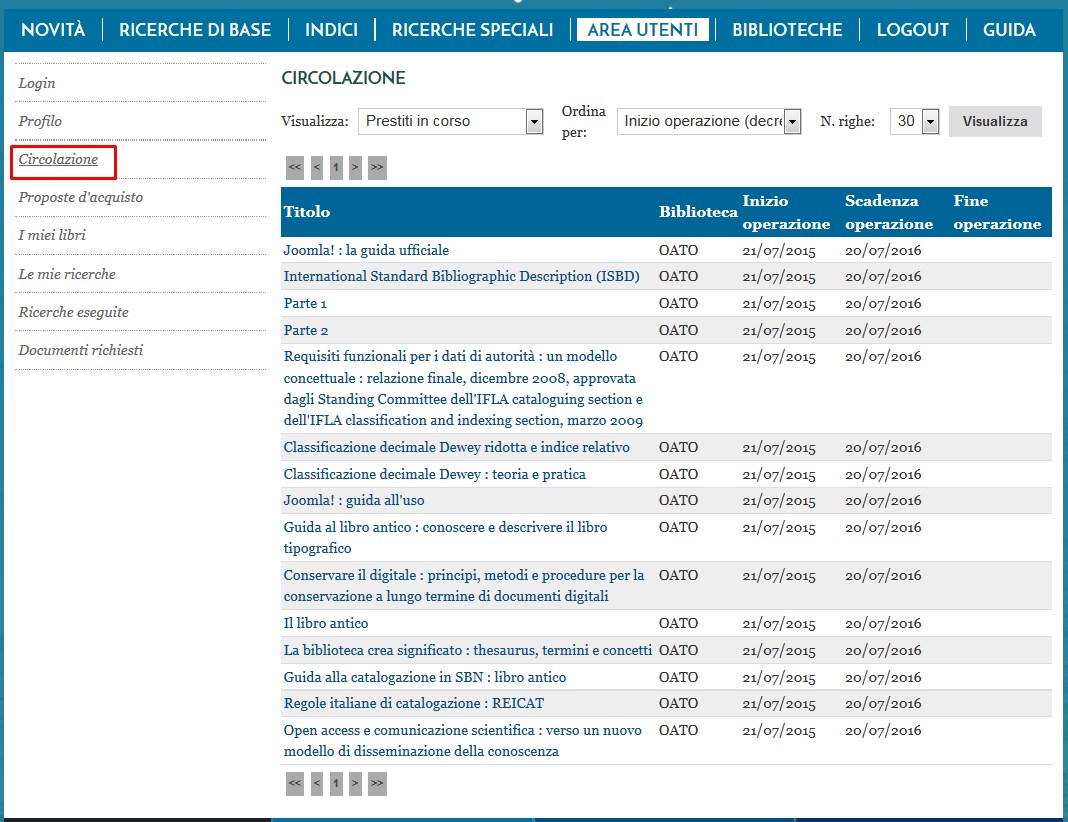
2) to submit your purchase proposal
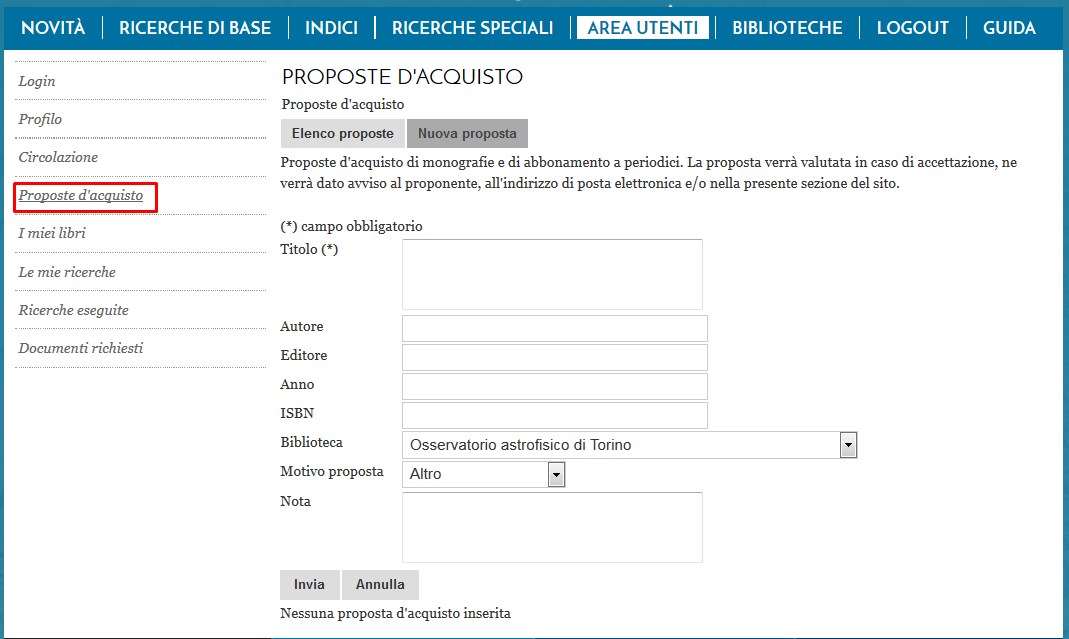
3) to save catalogue records of books for your future use.
When you find a book that interests you, click on "includi" and the catalogue record is included in the list "I miei libri"
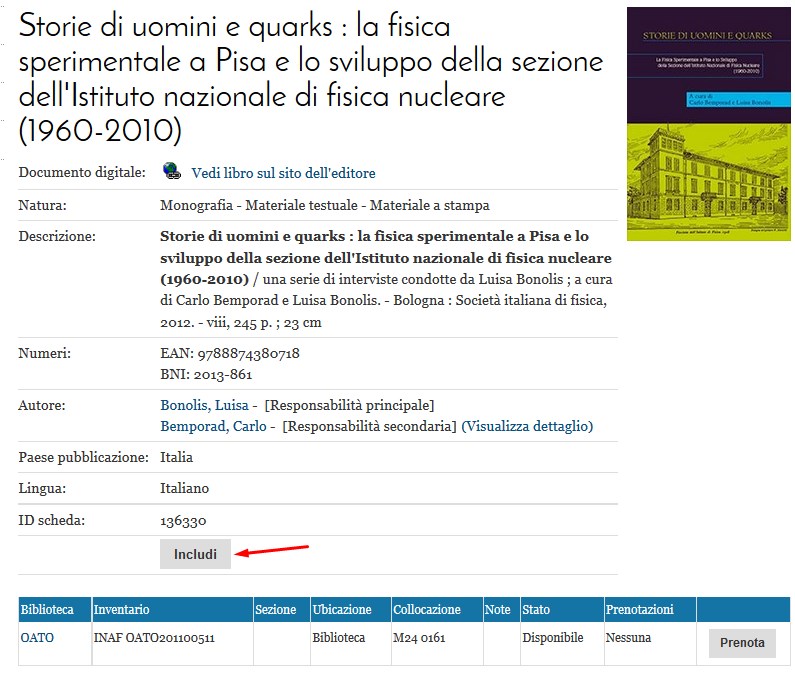
The books included in the list "I miei libri" remain on the list until the end of your session.
If you want to save the titles for future use, it is necessary to check the box on the right side of the title and then click on "Salva"

Saved books can also be organized in folders of your choosing
4) to save your searches
For example, I search for all books that have the word “storia” in the title, that were published between 2010 and 2012 in Italy and that are held by the OATO Library
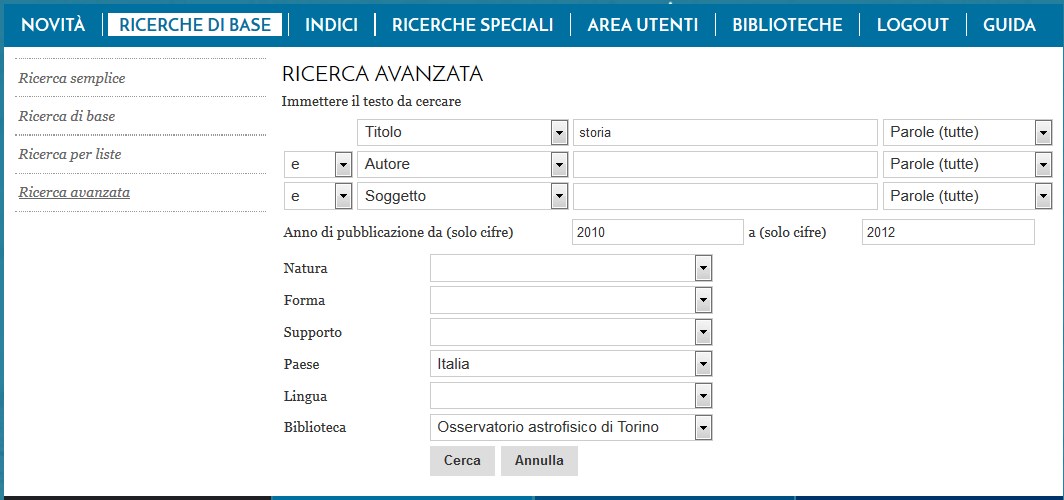
The search gives me 5 results. I can:
-
save the titles, by checking them all, and by clicking on "Includi" (they will end up in “i miei libri")
-
save the search, by clicking on "Salva"
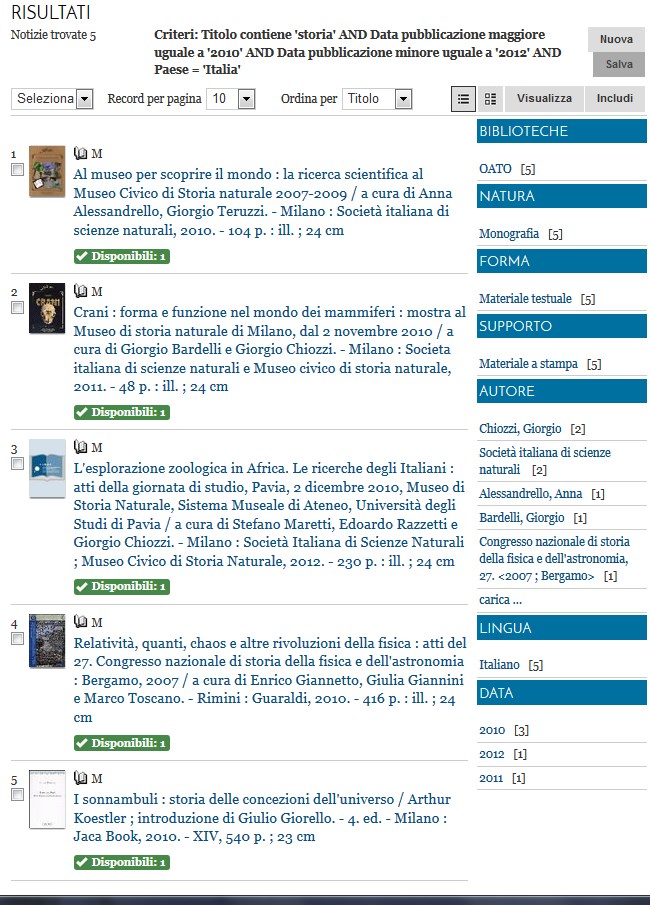
If you save the search, you will be alerted by the system every time a new title is added that falls within the parameters of your search.