In 2006, the Library and Historical Archives Service activated a centralized service for subscription to major astronomical journals, both in the paper version, for many of them, as well as the electronic version.
All INAF Observatories and Institutes can access the online version of many titles, either with direct access or through the use of proxy.
See the full list of
online journals and resources.The project
A proxy server operates transparently to the user, acting as an intermediary between the user and the system he/she wants to contact. The browser that uses this service directs its requests to the proxy, which in turn provides the browser the documents by taking them from the site where they reside and retains a local copy. Subsequent requests for the same documents are fulfilled using the local cache, thus, reducing the upload times and network traffic.
Any browser, which typically accesses the web server directly, can be configured to always use a specified proxy (static proxy), or in such a way that the connection occurs through proxy only for specified web addresses. This last method is called dynamic proxy or PAC, which stands for Automatic Proxy Configuration. In this way, the user uses the proxy only when needed, that is, in our case, just to download the articles of online journals.
Online journals
List of online journals and resources available to INAF researchers
The configuration of the browser
To enable your browser to this service, there are some simple configuration tasks to perform. These vary depending on the type of browser you are using. Essentially, the user has to insert in the appropriate space the URL of the configuration service file, called the PAC file, which is kept updated and publicly available by the Library Service. You can choose one of two URLs shown below (it is preferable to adopt a geographical proximity criterion) :
- http://www.arcetri.inaf.it/serials.pac
- http://www.oacn.inaf.it/serials.pac
The PAC file is uploaded each time you start the browser, so any changes are automatically available without further action by the user.
Configuration for Firefox
- From the Preferences menu (shortcut Ctr, or ⌘, ) select Settings in the Server Proxy section;
- select Automatic Proxy Configuration URL and type in the box the address of the proxy.pac.
- confirm the updated setting, close and restart the program.
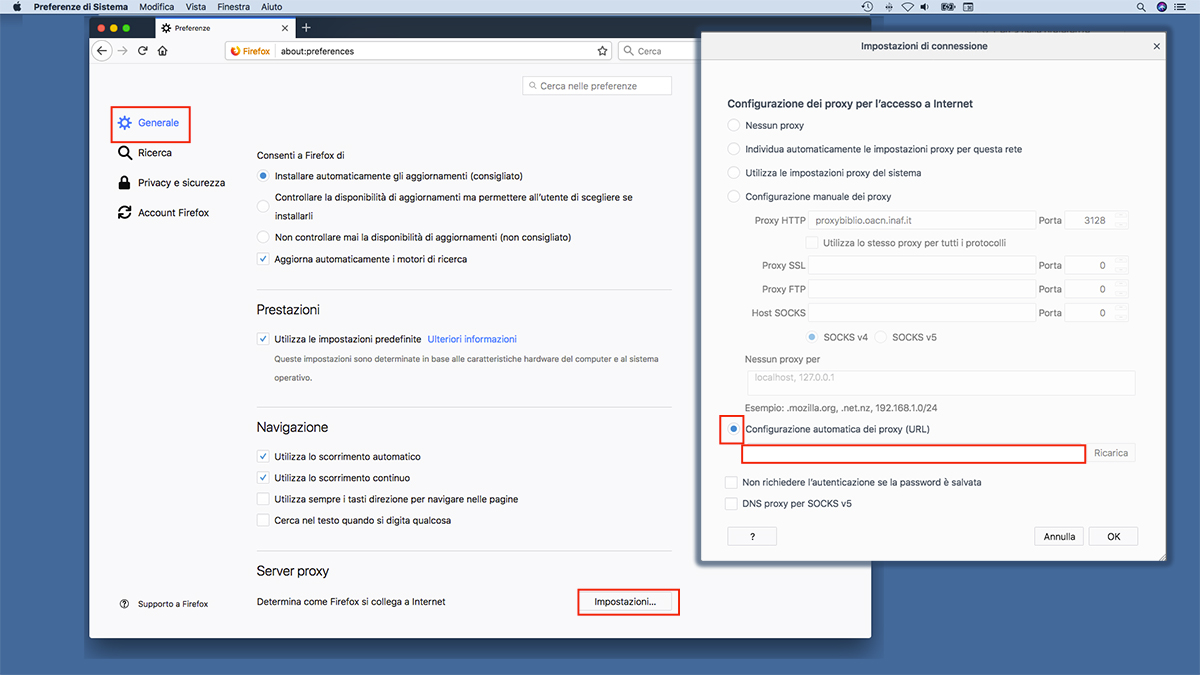
Configurazione for Safari
- From the Safari menu, select Preferences (shortcut Ctr, or ⌘, );
- in the Advanced tab, select Proxy: change settings;
- in Proxy tab, select Automatic proxy setting and in the box URL insert the address of the proxy.pac.
- confirm the updated setting, close and restart the program.
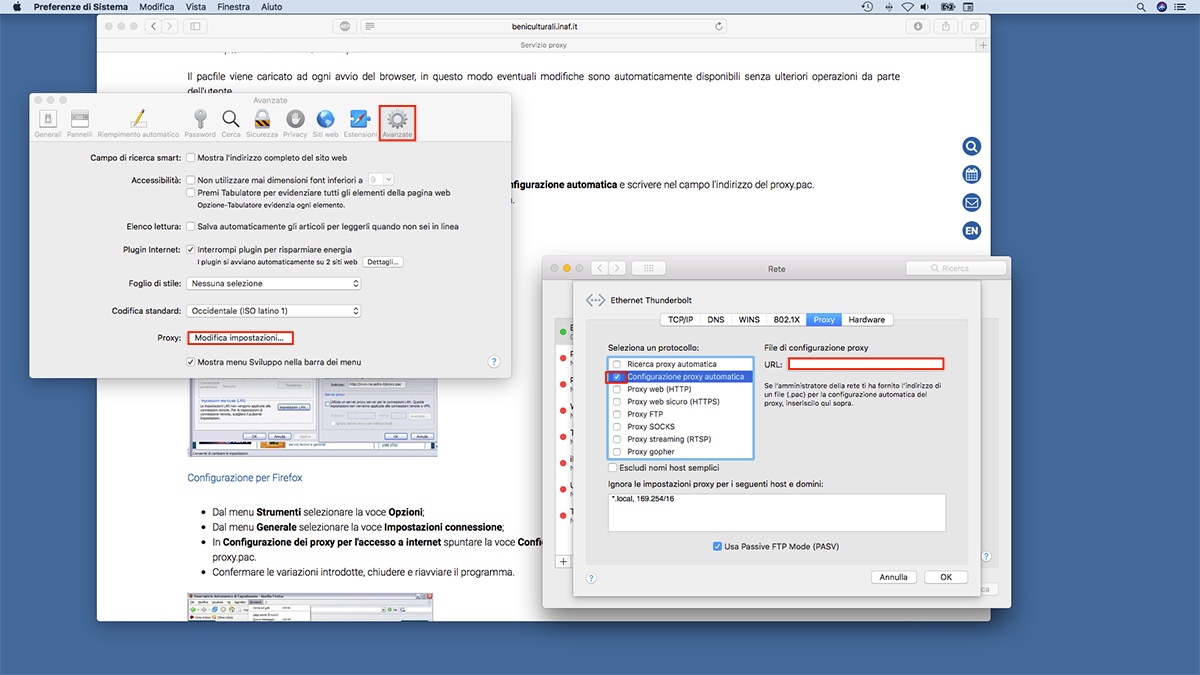
Configuration for Internet explorer
- From the Tools menu, select Internet Options;
- from the Connections menu, select LAN Settings;
- select the Use automatic configuration script and type in the Address box the address of the proxy.pac.
- confirm the updated setting, close and restart the program.
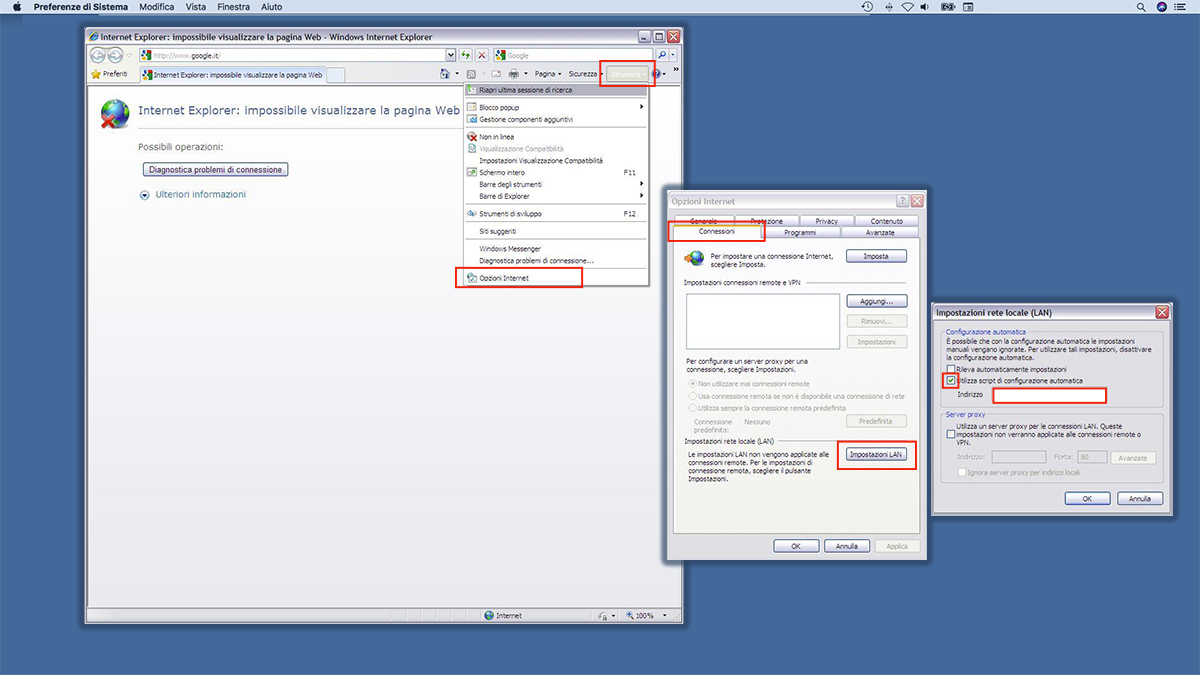
Contact
For any information or assistance, please contact:
proxybiblio@arcetri.inaf.it