The Library and Historical Archives Service and CED INAF have activated, through the IDEM Federation of the GARR network, a remote access system to the electronic information resources currently available through IDEM. This modality has the advantage of allowing access to online resources even from external locations from their own institutions (eg. from home, airport, etc.).
IDEM Account
All INAF employees have credentials to access the services made available by the Institution. If you do not already have the IDEM credentials, simply register at the Identity Provider (IDP) system of CED INAF and get an account. The obtained credentials will be needed to access various services (eg .: Nilde, EduRoam, Filesender, video conferencing, etc.).
Online journals
The updated list of journals and digital resources is available on the web page Online journals and resources
How to access electronic resources via IDEM
The identification procedure through the IDEM GARR service takes place directly from the platform of the e-resource consulted, for this reason it may vary slightly from site to site. Below is an indication of the steps to follow for authentication with institutional credentials:
Starting from the home page of the e-resource:
- identify the Login/Sign in or similar indication
- click on Login
- ignore any requests for username and password, login via google or otherwise and look for the indication for institutional access, usually called Access through your Institution or Institutional login or similar
- pay attention to the exceptions: there are sites like SpringerNature which recently set up a Continue with ORCID where you will find Access through your Institution
- where requested, indicate the network you belong to, which in our case is Italy - IDEM GARR or Italian Higher Education & Research and, subsequently, that the Institute you belong to
- in the proposed field, select the Institute you belong to: in some cases you just need to type the INAF acronym and the full name appears from the drop-down menu and must then be selected
- on the institutional login page that opens, enter your institutional credentials
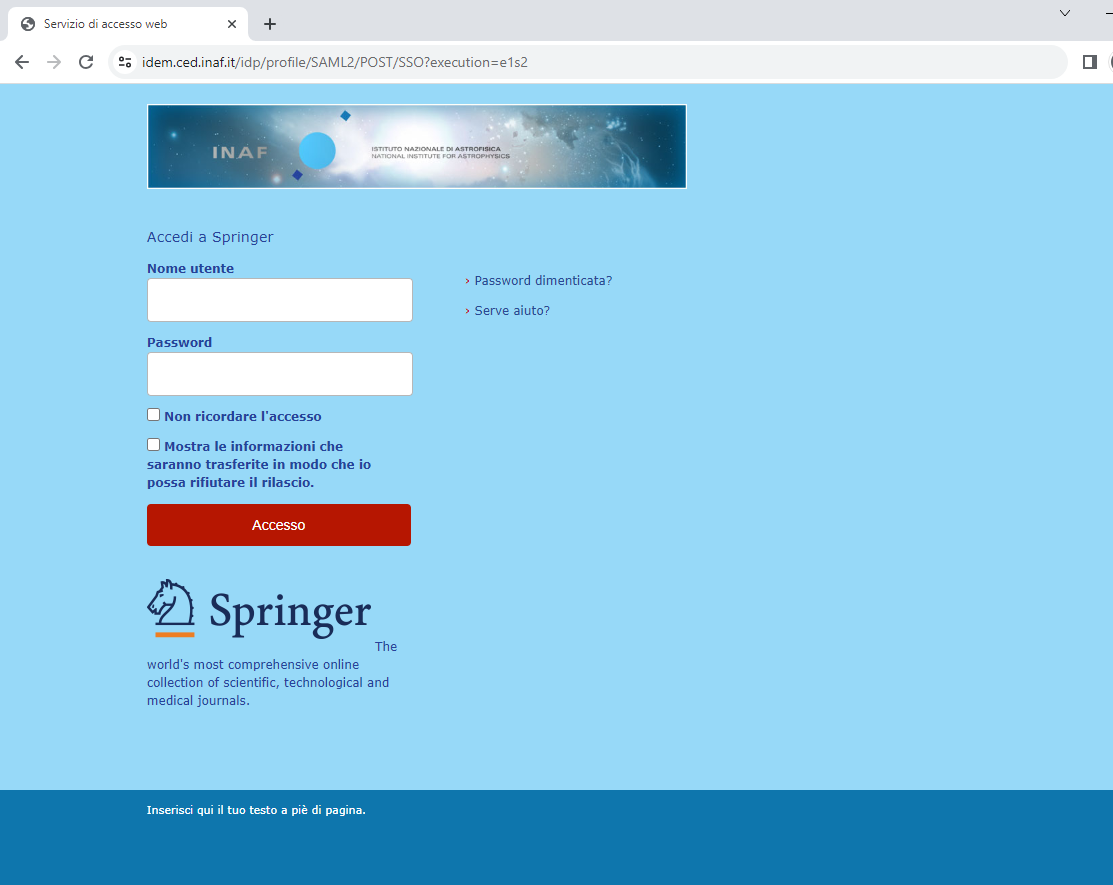
- you are now authenticated to access the subscribed e-resource
Alternatively, on most platforms, it is possible to log in from the article already identified, which you have attempted to read and which, in the case of remote connection, is closed:
- identify the indication for institutional access (see point 3.) and continue with the procedure indicated above
At the end of the work session, if provided on the publisher's website, click logout.